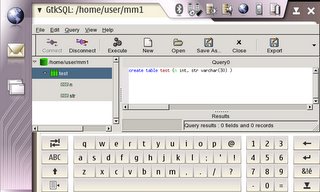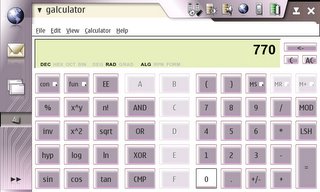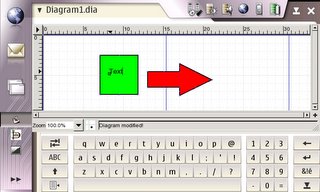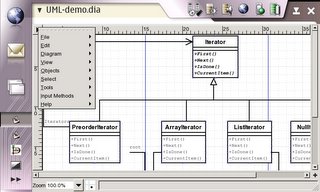I'm currently working on compiling/adapting yet another vector graphics drawing program...
...named Sodipodi [engl: "ZigZag"??]. It uses .svg files as its native file format, therefore you can still edit any files later on with OpenOffice, Visio, etc. or view them using FireFox. It is way more compact than bitmaps, so its ideal for mailing your sketches while you are connected via GPRS.
Why another utility?Okay, the functionality of
Dia is way more advanced. But even when I removed many sheets and disabled almost all the plugins, it still consumes alot of memory and CPU-power.
Furthermore, there seems to be an issue with screen refreshes and I'm not sure if it is caused by the resource consumption or there should be some "refresh" calls within the code.
Basically I cannot make Dia run faster soon, given my time restrictions. Maybe it'll be faster on upcoming releases of GTK/maemo platform with further optimizations or the replacement of some widgets, especially the color selection widget.
So for the meantime, we need some software that is useful/usable and still responsive.
 I had a look at some open source vector graphics editors to find out which one would easy to port to the N770 (menu structure, screen area and most important: dependencies). First, I decided to compile inkscape, as it looks cool and is GTK-based. However, it relies on some C++ / GTK obejct wrapper dependencies (gtkmm, ...) which was to awkward to do in just a few hours [I need some sleep from time to time and go to work the next morning ;-) ] Then, I found out that sodipodi and inkscape not just have identical functionality, they share the same roots. Sodipodi is more suitable for the standard N770 setup, as we just need the additional libart, which is easy to compile, everything else was already there. Besides this, it is possible, to alternatively dock the toolbar to the main drawing area.
I had a look at some open source vector graphics editors to find out which one would easy to port to the N770 (menu structure, screen area and most important: dependencies). First, I decided to compile inkscape, as it looks cool and is GTK-based. However, it relies on some C++ / GTK obejct wrapper dependencies (gtkmm, ...) which was to awkward to do in just a few hours [I need some sleep from time to time and go to work the next morning ;-) ] Then, I found out that sodipodi and inkscape not just have identical functionality, they share the same roots. Sodipodi is more suitable for the standard N770 setup, as we just need the additional libart, which is easy to compile, everything else was already there. Besides this, it is possible, to alternatively dock the toolbar to the main drawing area.
 Advantages
Advantages
- uses less resources than Dia, reacts in interactive time on user input.
- Especially home-made Color-Chooser Widget more useful and faster response compared to GTK_Color_Button/Selection from Dia
- Menu-Bar is dockable
InstallationMy preliminary version can be found here:
sodipodi_0.34-N770v0.2_arm.debI modified almost all of the dialog boxes in order to show a close button.
There is also a menu setting to switch all dialogs to windows, but this doesn't look so nice.

Cliparts and examples are not included. There are some available separately at
http://www.openclipart.org/cgi-bin/navigate/signs_and_symbols/flagsand
http://sodipodi.sourceforge.net/ [files/sodipodi-cliparts]
ToDos:  further reduce footprint, see if we can remove some unneeded parts (XMLEditor)
further reduce footprint, see if we can remove some unneeded parts (XMLEditor)- try to make the GUI start with an activated dockable toolbar.
- fullscreen mode??
Intermediate build:
sodipodi_0.34-N770v0.3_arm.deb
- starts the GUI with an empty sheet (landscape!) and a docked toolbar to the left... just for convenience... still todo: have to carefully check all dialogs: the softkeyboard might shrink them...