SciTE for Nokia770
UPDATED AGAIN (3/31/2006) !!!
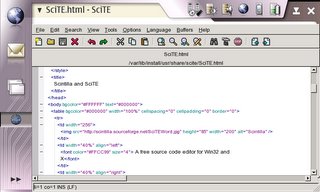
Simply install scite_1.68-N770v0.2_arm.deb.
This is an updated package. It uses the most recent sources 1.68. According to the release notes, it'll also fix the issue with crashes on browsing certain folders.
In case of trouble, run scite manually from xterm to see the error messages:
/var/lib/install/usr/share/scite/scite.sh
Modifications against original 1.63 / 1.68
Todos:
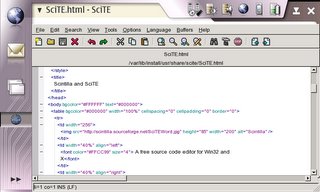
Simply install scite_1.68-N770v0.2_arm.deb.
This is an updated package. It uses the most recent sources 1.68. According to the release notes, it'll also fix the issue with crashes on browsing certain folders.
In case of trouble, run scite manually from xterm to see the error messages:
/var/lib/install/usr/share/scite/scite.sh
Modifications against original 1.63 / 1.68
- Installs underneath /var/lib/install; had a taskbar icon, a menu entry, etc.
- Toggle Fullscreen mode, starting fullscreen.
Todos:
- For now I'm quite happy; maybe change the default settings file to use a larger font.

19 Comments:
Great! Load helloworld.py and use Tools->Go to run it directly out of the editor.
Exactly what I was looking for.
Hi, firstly sorry about my english. This app is exactly what I was looking for and I've installed but when I'm trying to acces to de mmc (/media/mmc1) program crashes so I cannot open my file.
Is not possible to work in fullscreen...
Thanks.
Thanks a lot for this port Michael !
I consider Scite a requirement for any serious platform : I use it on my desktop for Python code, I also have it on my Zaurus (well, a scintilla-based editor anyway...) and now I'm delighted to also have it on my 770 ! (which even lacks a decent editor out of the box :-)
I have only just downloaded it but not installed or tested it, so this is just a quick thank you note. If I have any useful feedback I will post it here...
fp
Thanx aradovan and fred for the feedback/encouragement.
Therefore I decided to spend some more time on it.Now we are uptodate with the N770, right?!
try this in /home/user/.SciTEUser.properties
------
font.base=font:!Bitstream Vera Sans,size:11
font.small=font:!Bitstream Vera Sans,size:10
font.comment=font:!Bitstream Vera Serif,size:11
font.code.comment.box=$(font.comment)
font.code.comment.line=$(font.comment)
font.code.comment.doc=$(font.comment)
font.text=font:!Bitstream Charter,size:12
font.text.comment=font:!Serif,size:11
font.embedded.base=font:!Serif,size:11
font.embedded.comment=font:!Serif,size:11
font.monospace=font:!Bitstream Vera Sans Mono,size:11
font.vbs=font:!Bitstream Vera Sans Mono,size:11
font.js=$(font.comment)
--------
This will help with the edited text sizes. I think gtk+ controls menu fonts.
David
Wow fast update! ;)
It's fantastic tu use the program in fullscreen mode! But my media/mmc1/ folder it still crashes when I'm trying to open. Could be a problem of my 770?
Thanks Michael, you gave me the nokia 770 killer app :D, Now i only need a non-command line FTP application and my nokia 770 just will to be perfect.
Awesome port!
But I have the same problem aradovan
posted before.
When I try to access /media/mmc1 it chrashes with following output:
scite[18989]: GLIB WARNING ** GLib-GObject - invalid (NULL) pointer instance
scite[18989]: GLIB CRITICAL ** GLib-GObject - g_signal_handler_disconnect: assertion `G_TYPE_CHECK_INSTANCE (instance)' failed
scite[18989]: GLIB WARNING ** GLib-GObject - invalid (NULL) pointer instance
scite[18989]: GLIB CRITICAL ** GLib-GObject - g_signal_handler_disconnect: assertion `G_TYPE_CHECK_INSTANCE (instance)' failed
scite[18989]: GLIB WARNING ** GLib-GObject - invalid (NULL) pointer instance
scite[18989]: GLIB CRITICAL ** GLib-GObject - g_signal_handler_disconnect: assertion `G_TYPE_CHECK_INSTANCE (instance)' failed
Segmentation fault
Thank you very much.
Despite of this problem the application
is very usefull for me.
When the Scite 2006 version? (for maemo 2.0)
As soon as I have a little time for it. In September, probably.
September is tomorrow :)
Hi Michael, i tried a port of scite 1.7.0
to maemo 2.0.
Everything works fine, except the
virtual keyboard popup.
I could not manage to fix this issue so far:-(
Currently the virtual keyboard could only be poped up once by the enter key.
But after any dialog (e.g. open) the virtual keyboard disappears irreversibly for this session, so this port is not very useful so far.
Did you encounter the same problem for your scite port ?
sunshine marvin
Where could I find this port? I would like to test it on my nokia 770 ;)
Hi aradovan,
I did not deploy it so far.
An editor without any input method is not very usefull !
Probably I'll give it another try tomorrow.
sunshine
marvin
Good news aradovan,
I fixed the described problem.
I have now a port of SciTE 1.7.1 to the Maemo 2.0 platform which seems in a usefull state.
I planned to put it into the garage
https://garage.maemo.org/
soon.
I hope this is Ok for all of you ?
sunshine
marvin
Hi marvin,
sounds interesting- I started to port SciTE in August, but ran into the same trouble with the virtual keyboard. Had no time since then to give it another try. But I'm still curious: How did you fix it?
Michael
Hi Michael,
nice to here you.
All my stuff is in the garage since
yesterady:
https://garage.maemo.org/projects/scite/
It's always the same, once you know how,
the solution is simple.
Even though I know this port is far from being complete.
You're welcome to contribute;-)
Thank you again for all your work so far, without that I didn't even know
the existence of SciTE
ralf alias marvin
WOW! it works fine! Thanks, at least I've my ftp client and html/php editor on my nokia 770... I won't need anymore my notebook jeje :)
Thank you for your feedback.
I'm really lucky to hear that my work is useful for somebody.
I'll try to do further improvements soon.
have fun
marvin
Discover the secrets of show biz right here. We've done a large amount of research on it and can now present it all to you. Enjoy!
Post a Comment
<< Home