JPilot Package for N770
As posted earlier this month, I started a minimalistic port of the JPilot PIM application
to the N770.
The most important stuff first:
Here is an older one from the previous post as a placeholder:
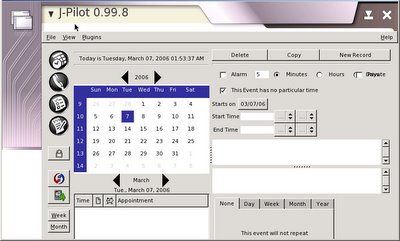
Hope you'll like it, let me know and post comments.
Cheers,
Michael
to the N770.
The most important stuff first:
- Here is my first installer package ever: jpilot_0.99.8-N770v0.1_arm.deb
- ...if you want to see an easy way to package without scripting, untar jpilot_0.99.8_N770_packaging.tar.gz
- As I do not have the time to describe in detail what modifications were made to jpilot 0.99.8, feel free to untar my development tree (object files included, 5MB): jpilot_0.99.8_N770_devel.tar.gz
- Same look-and-feel as in the Linux desktop edition
- About 1MB installed on device
- Print to Postscript files possible (cat > calendar.ps)
- Fullscreen- and Minimize enabled (basic hildonization) of main windows.
- Import/Export functionality, as already included in original Jpilot
- includes the pilot support libraries, maybe sync will even work if you configure (let me know)
- Several, probably :)
- Some windows not Hildonized so far, i.e. Month-View won't fullscreen.
- Just realized, the screen does not always refresh automatically when toggling fullscreen. Not a real problem though, just switch to another view (e.g. calendar to notes) and back.
Here is an older one from the previous post as a placeholder:
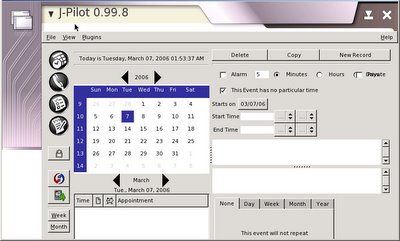
Hope you'll like it, let me know and post comments.
Cheers,
Michael

19 Comments:
This is great stuff. The best PIM solution for the 770 I've seen so far. (Haven't tested it yet though... :|
I just tried jpilot and I must say that I'm impressed. An excellent app. And I must say that I'm perfectly happy that you didn't hidonize it as it works much better in this form than it would if you had hildonized it.
Glad to hear you like it.
It was not easy to figure out how to avoid the themeing of the GUI to the Nokia defaults. For those who are interested: Just place
export GTK2_RC_FILES=
in the .sh file before calling an App...
BTW: Any comments on configuring/syncing with an Palm/JPilot are highly appreciated!!
I have been lucky enough to have a 770 from test and this is the first time I have seen an app that shows what we should be expecting to run on this fab little device. A step from a web tablet to something really useful. Well done and thanks.
I downloaded this program. It looks nice. I noticed a two hours difference between the clock setting on my nokia and this PIM program.
Can i change the time settings in this program?
Thanks, BC
The time problem may be caused by TZ not being set.
Try echo $TZ
if that doesn't show anything, try exporting the correct time zone.
This worked for me.
David
The TZ setting does it. I changed the jpilot.sh by adding the TZ appropriate setting.
Today i experiementef a bit more. Jpilot has great potential i think. I hope that the next version of OS that Nokia will release has the support off setting sound alarms.Than this tool is really great.
BC
I am new to Linux applications and devices but I am very pleased with the N 770. As soon as I received it I was on the net looking for applications and I found Jpilot. I have no programming skills other than VB/VBA so I am impressed by the look of the package and could be tempted to invest in a Palm Pilot to get the full performance.
This is the best PIM for the 770. Tried all three others but they are a long way from home compared to JPilot. Thanx to JPilot for 770 I will no longer use my Ipaq anymore!
Looks good, but it seems to have trouble reading existing data (I copied the contents of ~/.jpilot across from my desktop box).
Jpilot on the 770 only shows the contents of the .pc3 databases (these contain records that have not yet been synced to a palm device) but doesn't show the contents of the .pdb databases. To make things interesting however, it *does* pick up the custom categories correctly (these are stored in the .pdb files). Also, the keyring plugin doesn't seem to pick up the password from the db.
HI, i have to admit, that it´s the best pim for the 770, i have seen so far. Is there anyone who managed the sync yet? Than it would be perfect...
Hi guys, thanks for all the comments. Currently I don't have the time for 770-app-development. I hope to find more time again in a month or so - probably the 2006 software image will be out by then. It's interesting to hear that the desktop-files of Jpilot seem to have a different format. Maybe its an "encoding" issue (UTF, Unicode, etc.) - I remember I had to modify a few lines of code around iconv (???) in order to get it compiled, maybe a side effect. I will check this and also use a desktop version for comparison, but this will have to be postponed for a while
Is there a way to zoom in or increase the font sizes? Otherwise, it seems to work pretty good on the 770.
Hi,
Does anyone know how to get jpilot running under the 2006 OS?
Gunnar
Looking for version that will work with os2006. Current is not. Thnx.
Hi, any update on anybody trying to sync their N770 to their Palm? (via JPilot) Any info would be appreciated.
Hi, I'm trying (unsuccesffully) to port your JPilot Package for N770 to the N800 with OS2007. In fact, I don't need pilot-link, as far as I want to use the N800 as a replacement for the Palm, but I need to recover my data.
Is there a way to cut the pilot-link dependency?
When trying "dpkg-buildpackage -rfakeroot -b -d", the sbox-SDK_ARMEL replies :
unable to execute /scratchbox/compilers/host-gcc/bin/gcc: No such file or directory
When trying "apt-get install dpkg-dev", the result is:
dpkg-dev: Depends: perl5 but it is not installable
Depends: perl-modules but it is not installable
E: Broken packages
But:
dpkg -l | grep perl gives:
ii perl 5.8.4+virtual1 perl from Scratchbox
ii perl-base 5.8.4+virtual1 perl-base from Scratchbox
Any hint would be appreciated (my mileage with scratchbox is very short, as you may see).
I've investigated on my question: the building process of pilot-link fails here:
/scratchbox/compilers/host-gcc/bin/gcc -specs=/scratchbox/compilers/host-gcc/host-gcc.specs -pthread -shared build/temp.linux-arm-2.3/src/pisock_wrap.o -L../../libpisock/.libs -lpisock -o build/lib.linux-arm-2.3/_pisock.so
unable to execute /scratchbox/compilers/host-gcc/bin/gcc: No such file or directory
error: command '/scratchbox/compilers/host-gcc/bin/gcc' failed with exit status 1
...
make[1]: Leaving directory `/home/bloch/MyDocs/packages/jpilot-0.99.8_N770development/pilot-link-0.11.8'
make: *** [build-stamp] Error 2
The path is wrong: /scratchbox/compilers/host-gcc/bin/gcc
instead of:
/scratchbox/compilers/bin/host-gcc/gcc
But where is it configured? It's tne next question.
Jpilot for N810? please?
Post a Comment
<< Home